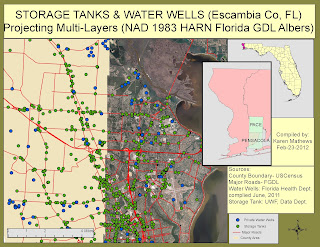
Process Summary Details
Read through lab before starting. Created file folder for FLADATAlayers (sub files aerial, topo), under aerial as each needed, file for each quad: ie, Pace 5258, etc.
Read through lab before starting. Created file folder for FLADATAlayers (sub files aerial, topo), under aerial as each needed, file for each quad: ie, Pace 5258, etc.
1) See that a chart would be helpful for the geo coordination information on each layer file. It is at the end of this process summary along with list of file paths.
2) Opened Labins.org, bookmarked for later>DOQQ>2004 RGB Albers Units:MT MrSID. Read info took notes. >Quad Name locator>search Cantonment back out to Florida Quad Map. I was not able to engage zoom so used percentage in/out to locate. Cantonment Quad 5359 (usga 30087-E3) counties Santa Rosa/Escambia/ usgs 250k-Pensacola/ usgs 100k-Bay Minette.
3) Back out to 2004----, >Enter FPT site. Down to q53. Not able to download from my computer to S:drive in school site. Reentered FTP using edesktop, internet exployer then to s:\FLADATAlayers\FLAaerials moved over .sid and sdw files into s:\. Saw all 8 on download list.
File path: S:\ introgis\Week6ProjectionsII\FLA_usgsaerials\q5359ne.swd (each individually into same path) These were individual 8 files: q5359ne.swd: q5359ne.sid: q5359nw.sdw: q5359nw.sid: q5359se.sdw: q5359se.sid: q5359sw.sdw: q5359sw.sid
4) Used the internet exployer portal through edesktop on this practice exercise). My files did not export into edesktop properly. (I had posted some discussion issues these were discovered after I had completed Part 1, Steps 1-3( thru subpart 15)).
5) Followed Lab instructions through Step 3 to define spatial reference for each q5359xx.sid file for the Cantonment quad. At Step3 (15), I did not have a scale and unknown units. Went ahead and added base map. It had a red (x) and would not load.
6) Message box for Unknown Spacial Reference came up, followed directions for defining spatial reference for each of the q5259xx.sid files. Did not see the .sdw ext for same quad files.
Path for the defining. On file>properties>scroll to spatial reference (undefined)>select> projected coordinate systems>state systems> NAD 1983 HARN Florida GDL Albers(Meters).prj for each of the 4 quads.
7. Struggled here deleted, came back still same thing. Posted on discussion, ugh. Never came up with meters, but coordinates on bar were nearly in same range as suggested, so I was not off completely. Had unknown units Went ahead and added Basemap from Bing aerials, basemap layered on TOC but did not show up on map. (Had a little red (x) beside it).
8. Step 4. Decided to try another way to get data. Entered labins.org from my personal computer internet portal, >DRG>stateplane-NAD 83 TIFF-Collars removed>Enter FTP>North> copied both mrg5353.tfw & mrg5358.tif onto jump drive, closed Labins.org Opened filezilla>sitemanager>edesktop>s:\introgis\week6projectionsll\FLA_usgstopo\ mrg5358.tif then mrg5358.tfw, watched each until they downloaded.
9. Followed my PS notes for changing spatial reference>undefined>select>projected coordinate systems> to stateplane/NAD 1983 (usfeet), (projection was Lambert Conformal Conic/False easting 1968500. Central meridian 84.5/Standard parallel 1: 29,583333, parallel 2 30.75 Linear foot us (0.304801) GCS North American 1983, Datum D north American 1983, spheroid GRS 1980.
10. Added to Arcmap. Pressed yes for pyramids. IT WORKED, YEA, DANCING. Yes. Scale 1: 104,643, on full extent. Added basemap, YEA………. Change was internet portal entrance & moving files by stick, allowing full time for download like regular thing. (Made a discussion note hoping my issue could help another.)
11. County Boundary file, to FGDL. Followed instructions, just used jump drive to move as above, downloaded & moved quad index same way. Too tired reading lab did not realize needed to download on our map. (file renamed to FLAusgaquad1-24k) File properties on chart at end for both of these. Used new folder for FLADATAlayers for both of these. Same with for major roads file.
12. Had no troubles with excel sheet, creating columns, Placed DD conversion formula in without difficulty. Added data to arcmap, defined coordinate system>world>wGS 1984.prj not a selection, chose WGS 1984 world Mercator instead. Problem not the projection but finding the dots on my map. If I tried to move them around or full extent they were gone. Did this couple of times until had them still (not moving) on page. File path: s:\introgis\week6projectionsII\3Eaglenest.shp
13. Began final map. Opened EscambiaSTMC.xls, added columns for xcoord & ycoord. Entered formulas for conversion to Decimal Degrees. Completed this resaved as Escam_storage_tankinfo.xls was sure to use excel 97-2003 workbook. Path: s:\introgis\week6projectionsII_week6storagetankmap\...
14. Opened Arcmap,new map, file>add data>addxydata>xycoordinate system>Geographic coordinate system>world>add>wcs 1984.prj somehow was able to transform this one. Screen shot of final projection included in dropbox for viewing. Realized the dot file was not the one to put on map as first layer.
15. Viewed quad graphic for which aerial set to juxtapose to Pace, Pensacola. Both in UTM16N, with NAD 83/Florida North (ft)US. Iin Labins, DOQQ, downloaded Pensacola quads5258 with all sdw & sid extensions. File path s:\intro\week6projections\FLA-usgsaerials\Pace5358 (all 8 quads downloaded) & \Pensacola5258 (all 8 quads downloaded to personal jump) Filezilla, moved all 16 files over to edesktop. Key to this, download takes a while, don’t rush it.
16. Added data using Escam_storage_tank.xls.xlm to map. Fell in place fine. Converted GSC with warning as suggested in discussion and from projections1. Renamed xls sheet to tanklocation. Made separate map for tankdotsyea.mxd for practice before adding layer.
17. Added layer, majrds.shp, added cntband.shp. Both of these have GCS Albers which matched aerials.
18. Chose to add extra layer showing water wells which added punch to point of contamination. Found on fDGL well study by Florida Department Environmental Protection, downloaded to blank map to work on. In attribute table found county name, selected by attribute dialogSQL> “county”=’escambia’>verify ok>
Made new layer>data>export data>selected features>this layers data source>output>s:\FLADatalayers\wellwtr_escambiaCo. Renamed later to Escambia_Co_wells.shp file imported to map. Converted GSC warning> GCS GSC_wgs_1984>transformations>dialog>choices convert GSC 2GS 1984>into NorthAmerica|NAD 1983>using choices>NAD 1983 to WGS 1984-5>ok. YEA made blue dots for wells.
19. Used this same path to transform the tankdots but could not find my information earlier. Did not use defaults as suggested in lab used WSG 1984.prj to make it work on map.
20. Just last added quad graph. Put it in Escambia county inset, labeled features, set transparency so part of underneath could be seen. Had to make extension adjustments for clipping for it to show.
21. Made inset with Florida and Escambia highlighted.
22. Added rectangles for title, date, data source, added legend, scale, north arrow. Had papersource issues with printer when needed to change orientation to landscape.
23. Somewhere in process changed name of layers in TOC to pace.. and now can not get coordinate system tab to show. Included screen shot. Made several screenshots of GSC for several layers to show put these in dropbox.
24. Computer issues so slow and freezing up, unable to fine tune Escambia inset anymore afraid will lose it all. Better get it in while I can. To combat freezing up: unselected all layers in frames other than one I was working it. Screen would fade away with any click of mouse. Glad I have a product to turn in.
24. Computer issues so slow and freezing up, unable to fine tune Escambia inset anymore afraid will lose it all. Better get it in while I can. To combat freezing up: unselected all layers in frames other than one I was working it. Screen would fade away with any click of mouse. Glad I have a product to turn in.
No comments:
Post a Comment